This blog will show you how to search reels on Facebook and find liked reels on Facebook.
We all know that Facebook was the only source of social media until the launch of Instagram in 2010.
Reels are the hot feature in all social media apps, inspired by another famous video creation or social media application, TikTok.
TikTok has the golden feature of making short vertical videos that the world appreciates. From this, all the other platforms embrace its feature for more popularity.
Even YouTube adopted it as a short, and the feature went viral worldwide, and people are loving it around the globe. However, finding the videos you’re looking for can be challenging, with so much content being uploaded to Reels every minute.
We will share our step-by-step guide in this article, and you’ll also be able to find saved reels on Facebook. You may also like How to Share Instagram Reel to Facebook Story.
Table of Contents
- How to find saved reels on Facebook
- How to Find Liked Reels on Facebook
- Video Guide: How to Find Liked Reels on Facebook
- Wrapping Up
- Frequently Asked Questions
How to find saved reels on Facebook

It is not a big task to find saved reels on Facebook, but if you still find it difficult, follow our steps to find them quickly. This method applies to Android and iOS, so you don’t need to worry about the steps; all the steps are the same for both operating systems.
Method 1
● Open your Facebook mobile application.
● Tap on the three horizontal lines displayed on the bottom right of the screen.
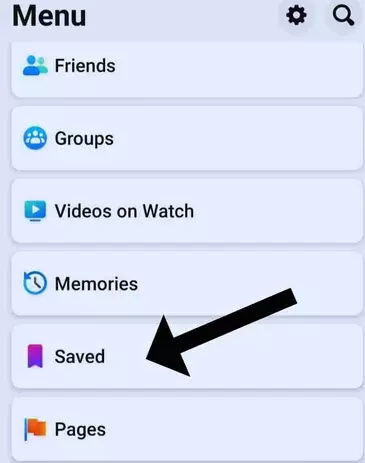
● Then click the ‘saved‘ option to find all your saved reels.
● Now, in the most recent section, click the “view all” option to see the complete list of your saved videos or reels.
● Now, if you don’t want to save those reels, tap on the three dots on the right side and select ‘unsave,’ and your reels will be removed from the saved section.
Method 2
Searching for a video or image on Facebook can be difficult, especially if you aren’t sure what you’re searching for.
The first thing to remember is that you can’t search for a video or image by using the “Search” bar at the top of your Facebook homepage, but you can search for videos and images using the “Explore” bar below the “Search” bar.
● Open up the Facebook application.
● Again, tap on the three horizontal lines at the bottom of the screen.
● Now, instead of tapping on the saved option, you must click the reels option.
● After this, you will land on the reels section, where you have to tap on the profile section at the top right of the screen.
● Now tap on the saved reels just at the right side of the “My reels” option, and you’ll be able to see the list.
Also, Check out How to Post a Reel on Facebook
How to Find Liked Reels on Facebook
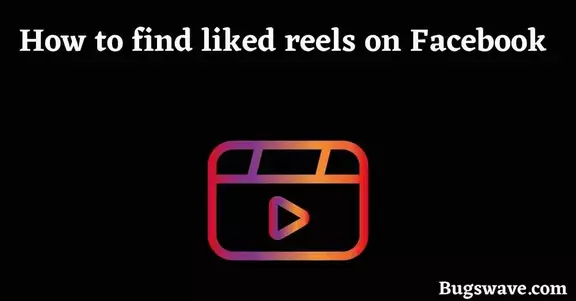
Now, if you want to know how to find liked reels on Facebook, you can follow these steps:
1. First, open the Facebook app and tap the hamburger menu in the upper-right corner of the screen.
2. On this screen, click on the Reels tab.
3. Now Tap on your profile photo in the app’s upper right corner, and your Facebook profile for Reels will be shown.
4. At last, click on the Liked Reels. You may now view all the reels that you liked on Facebook.
Video Guide: How to Find Liked Reels on Facebook
Wrapping Up
We hope you like our article about how to search reels on Facebook.
Facebook Reels is a new way to share memories and experiences on Facebook. The reels are a lot like a movie, but in a way, you can control them from beginning to end. The best part is that you can add your soundtrack.
Reels on Facebook, like Instagram, allow users to follow the creator, like, comment, share, and save a reel.
Frequently Asked Questions
How do I search for videos or images on Facebook?
Searching for a video or image on Facebook can be difficult, especially if you aren’t sure what you’re searching for.
The first thing to remember is that you can’t search for a video or image by using the “Search” bar at the top of your Facebook homepage, but you can search for videos and images using the “Explore” bar below the “Search” bar.
To search for videos, click “Explore” and then select the “Videos” option at the top of the page.
How to search Facebook reels?
If you want to search for any reels on Facebook, follow the below steps:
Enter your search term in the search box.
To view relevant hashtags, tap on tags.
Select one, and then tap the hashtag.
A reel can be found in the top-left corner of the search results. You can now scroll through all the reels for that topic by tapping on it.
How do I watch Facebook reels on a desktop?
If you want to watch Facebook reels on a desktop, you can use your Chrome browser. Log in to your account in your browser, and you can now surf Facebook on your desktop.
Now click on the reels section to watch reels on your desktop.

Hello, Myself Rana, the founder of Bugswave.com, where I assist others with their technological problems and guide them through the process of resolving them.
