Are you looking for the best answer to your query about the One Ui home app on Android phones?
Then you have landed on the right website, because we have described every single detail of this home app in this blog post.
Have you ever wondered why your Android phone looks and functions as it does? One major cause is the One UI Home app.
Whether you’re new to smartphones or simply interested in how your device works, this tutorial will explain the role of One UI Home on your Android phone.
So, what exactly is One UI Home? In this blog post, we will discuss how it works and why it’s important to your Android experience. Let’s get started.
Table of Contents
- What is one Ui Home app?
- Is one UI home app spyware?
- How to fix the One UI home app battery drain issue?
- Conclusion
- Related Faqs
What is one Ui Home app?

One UI Home serves as the user interface (UI) that controls how your Android phone appears and performs. Consider it the software that manages everything you see on your phone’s screen, from the icons and widgets to the settings menu and notifications panel. It’s only seen on Samsung devices.
In simple terms, it’s like the face of your phone—the portion you see and interact with every day.
Samsung launched One UI Home to give users a more streamlined and user-friendly experience. It’s intended to make navigating your phone easier, particularly on larger screens, by categorizing content in an accessible and convenient format.
It is responsible for so many amazing things on your device, like home screen customization, quick settings and notifications, system navigation, app drawer management, themes and styles, and many more things.
Overall, One UI Home helps shape your Android experience by making it more efficient, visually appealing, and suited to your preferences. Whether you’re swiping through your home screens or accessing crucial settings,.
Is one UI home app spyware?

No, One UI Home is not spyware. It’s a core system application developed by Samsung for Android devices.
Its main purpose is to control the user interface, which includes the home screen, app drawer, notifications, and system navigation.
While it collects data for specific goals, such as usage statistics to improve efficiency and user experience, it does not engage in the illegal or malicious behaviors that are often associated with spyware.
How to fix the One UI home app battery drain issue?
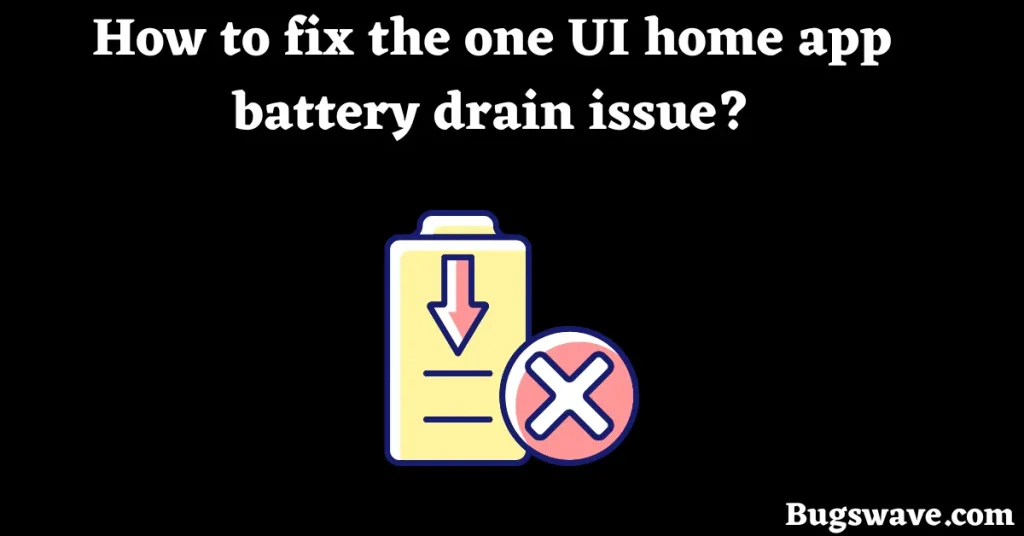
To address the One UI Home app’s battery drain issue:
- Clear Cache: Navigate to Settings > Apps > One UI Home > Storage > Clear Cache.
- Update App: Check the Google Play Store for updates to the One UI Home app.
- Restart Device: Restart your device to refresh system processes and resolve any temporary issues.
- Reduce Animations: In Developer Options, reduce the animation scale to save resources. (Settings > About phone > Software information > Tap “Build number“ seven times to access Developer Options.).
- Reset app preferences: Go to Settings > Apps > More (three dots), then Reset app preferences.
- Factory Reset: If everything else fails, use a factory reset. Remember to backup your data before doing a reset. All data will be lost after the factory reset.
Conclusion
That was all about this article. We hope it helped you solve your queries about OneUI Home. In conclusion, OneUI Home is an important app for your device, and it doesn’t contain any malicious content.
If you liked our efforts in making this article or if you have any questions related to this article, please leave your thoughts in the comments section.
Related Faqs
How do I fix “one UI home keeps stopping” errors?
To resolve the “One UI Home keeps stopping” issue:
Restart Device: Restart your device to refresh system processes and resolve temporary issues.
Clear Cache: Go to Settings > Apps > One UI Home > Storage > Clear Cache.
Update App: Check the Google Play Store for updates to the One UI Home app.
Is One UI Home exclusive to Samsung devices?
Yes, One UI Home is developed and optimized specifically for Samsung smartphones and tablets.