We will show you How to Delete POF Account on Android and iPhone devices in this article.
So POF, or “Plenty of Fish,” is basically a dating app that can be easily found on the Play Store or App Store.
This platform is popular in so many countries, but there are some countries too that do not know about this app because they only know about Tinder, Bumble, and all those apps that have created their hype with marketing.
We just want to tell you that this is no less than a dating giant. It almost has 50 million downloads on the Play Store, and a similar number is available on the App Store. According to the reports, this app has almost 5 million active users in the world.
If you’re a frequent user of this app and need to deactivate it for personal reasons—perhaps you’re no longer single or are displeased with the service—deactivating your account may be difficult.
Don’t worry; we will help you in this situation. We’ll tell you how you can delete your POF account from this app, whether you are an Android or iPhone user. We’ll cover everything related to this.
So without wasting any more time, let’s jump straight into the article.
Table of Contents
- Can you delete the POF account?
- How to delete POF Account on an Android phone
- How to delete POF Account on iPhone
- Video Guide:
- Wrapping up
- Frequently Asked Questions
Can you delete the POF account?
Fortunately, it is possible to delete your account from POF. So there is no need to worry about the deletion of the account. You can hide your account from the POF app so that no one can find your profile again on the app after you delete it.

But in some cases, your data will remain on the database of POF, which is not a big problem if you agree with us.
The main purpose of anyone not showing their profile again on the app or not getting connections from the app again after the deletion is because you can be in a healthy relationship, and it can disturb your relationship if it still remains there.
How to delete POF Account on an Android phone

There is not too much difficulty in this step; it is an easy step, and everyone can easily understand all the steps and delete their account.
The deletion of the account from dating apps is an important part of the journey because, when you reach a point in your life where you don’t feel anything special about the apps, there may be no need for them any longer.
So let’s get into the full procedure of deleting the account from this app. The steps should be followed wisely, one at a time, so that you will not get confused between the procedures.
Follow the below steps to delete your POF account on an Android phone:
- Open your browser; now search for pof.com and tap on the search.
- Now login to your account by typing your email ID and password in the given spaces.
- Now tap on the send code and proceed to the next step.
- After this, it will send a verification code to your mobile number.
- After getting the code, just fill this code in the given bar and tap Finish.
- Then, you will successfully log in to your account.
- Just simply go to the “Help Center” given at the bottom of the screen (among other options like community guidelines and many more).
- Now tap on “View Topic” in the “profile and account” section.
- After going into the View topic, scroll down a bit, and you’ll find an option named “Removing your Plenty of Fish Account” under the “Accounts” section. Just tap on that.
- To permanently delete your account from POF, just click on “Click here,” highlighted in blue.
- Here, you’ll have to answer some of the questions Then tap Delete account, and for confirmation, tap Delete account again.
- Here, this whole procedure ends. Now you have permanently deleted your POF account. And no one can see your profile on the app after this.
After this, there is no need to worry about your POF profile. After doing this, your account will be permanently deleted from the app. If you ever try again to log in to your account, then it will not show anything to you.
How to delete POF Account on iPhone
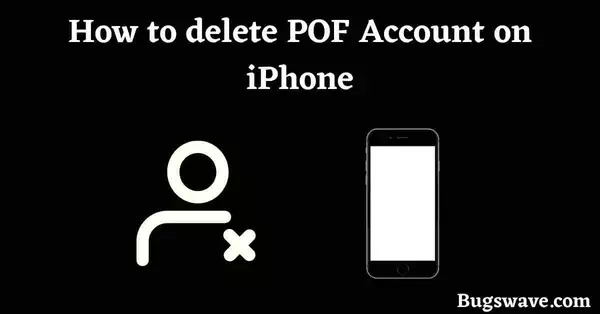
So there is nothing different in iOS; there could be some options where words are different, but the meaning of those words will remain the same.
Because the app is the same for every operating system, its optimization can be different according to the operating system. But the main motive of the app will remain the same at every point.
Now let’s go straight into the wrap-up section of this article, because everything is clear now and there is nothing left to cover about this topic.
Video Guide:
Wrapping up
We hope you found our article about how to delete POF accounts on Android and iPhone helpful.
In wrapping up this article, we just want to say that you should delete your account on your own and by your own decision.
Because these apps or websites don’t provide the facility of backing up your data or getting back all your data after deletion. Once it is deleted, nothing can be done to get your data back.
So we hope you liked our effort for this article and have learned something new from it. If you do, it is our pleasure to serve you quality content.
If there is any question about this article in your mind, then comment down in the comment section. We will do our best to reply to you and give you a proper answer.
Also, Check out How to change Instagram Location Settings
Frequently Asked Questions
How can I delete the POF account on my iPhone?
To Delete the POF account on your iPhone, Open any browser and then navigate to the POF account deletion page and log in.
After responding to the questions that are displayed, click Delete to delete your POF account.
Can you delete the POF within 24 hours?
Yes, you can remove POF within 24 hours. Go to the Settings page and scroll to the bottom to delete your account Then select “Delete Account” from the menu.

Hello, Myself Rana, the founder of Bugswave.com, where I assist others with their technological problems and guide them through the process of resolving them.
