This blog will show you cool Instagram location ideas to make your posts more interesting.
Instagram is everyone’s first choice for sharing photos and stories. Every day, 8.95 million photos and videos are shared on this popular platform. This is such an incredible figure for a social media app.
No one can deny that to make engaging content, you must use all of Instagram’s features. Write a great caption, include relevant hashtags, and don’t forget to include different types of cool, cute, good, and aesthetic Instagram locations.
You may be unaware of the advantages of including location in your posts. However, it is one of the most effective ways to increase your profile’s reach.
So, get ready to discover new and exciting places and improve your Instagram posts with these top 50+ cool Instagram location ideas.
Also, if you want to add a bit of humor to your posts, check out the Funny Locations on Instagram.
Table of Contents
- The Cool locations for Instagram posts
- Top 11 Cute Locations on Instagram
- Top 9 Trending Locations on Instagram
- 9 Best Aesthetic Instagram locations
- Interesting location for Instagram
- How to add cool locations to Instagram?
- How do I add location to an Instagram story?
- Last Words
- Frequently Asked Questions
The Cool locations for Instagram posts
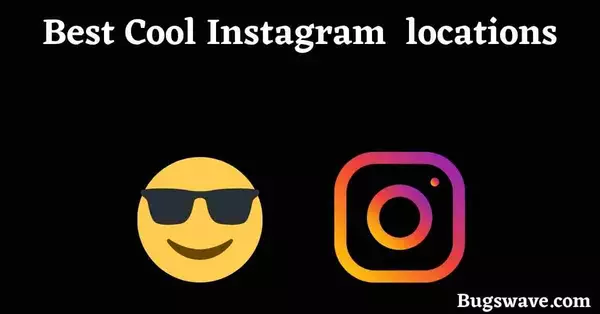
Some users constantly look for Instagram location tags to include in their posts. However, only a small percentage of people can contact the most popular Instagram location tag. So here are the top cool locations on Instagram:
- Vibes don’t lie
- Link in bio
- Keep emoji
- Your website’s URL
- Giveaway time
- Bikini Bottom
- The North Pole
- A Galaxy Far, Far Away
- Somewhere Over the Rainbow
- The work of God
- Sweat like A Girl
- I must love dogs
- Aliens, please come get me
- The booze aisle Asda.
- Nowhere you need to know at Island
- Home, sweet home
- Times Like This
- Nowhere Important
- Almost Perfect
- Nature
- Help me go Home
Top 11 Cute Locations on Instagram
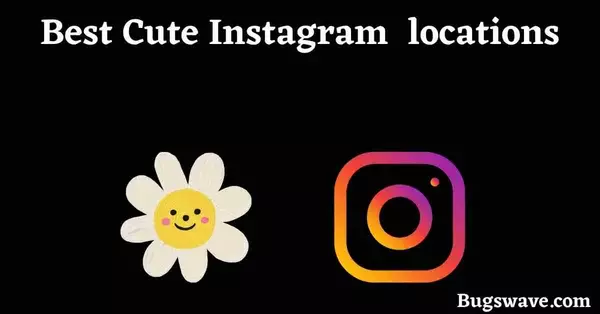
There are also cute Instagram location tags accessible in addition to all the creative, funny, and cool Instagram tag locations. The cute Instagram location tags are available to all users for use with each individual post.
Here are some cute locations for Instagram posts:
- I’m SHY.
- Home Sweet Home
- Planet Earth
- Making Magic
- °𝓥𝓲𝓫𝓮𝓼 𝓭𝓸𝓷’𝓽 𝓵𝓲𝓮°
- The best place in the world
- Coffee. Coffee. Coffee.
- I love you.
- The Sea with Nemo and Friends
- Cat Island
- Love Island
Also Read: Does TikTok Notify Screen Recording
Top 9 Trending Locations on Instagram

Some users are constantly looking for trending Instagram locations to use in all their posts. So, here are the top trending Instagram locations for your Instagram posts.
- The Maldives, Maldive Islands
- Dublin, Ireland
- Sydney
- Tokyo
- Dubai
- Madrid
- New York
- Vancouver, Canada
- Vienna, Austria
- Almost there
- Missing you
- Star buzz
- Wasted
- Drink, drank, drunk
- Somewhere on earth
- I am waiting for you. Help me go home
- Let’s go party!
- My soul food
9 Best Aesthetic Instagram locations
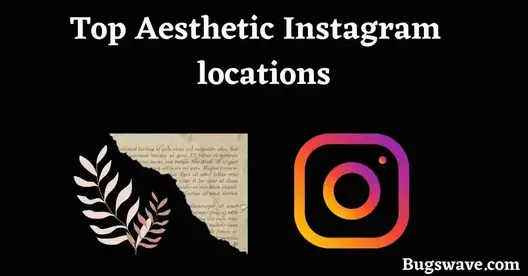
You might wonder what the best aesthetic Instagram locations are for making your post go viral and engaging.
So here are some of the top aesthetic locations:
- City of colors
- City of Stars
- Weekend Vibes
- Nailed it
- Limited Edition
- Normal is Boring
- New Look
- Coming Soon
- The night we met
Interesting location for Instagram
Here, we present some interesting Instagram locations to share with you. Basically, these are so unique that you can’t even recognize whether they are phrases or locations.
It’s confusing, though, but in reality, they exist. So let’s see which unique location idea impresses you.
- I Miss You
- Good Vibes Avenue
- Movie Night
- Send Help
- The Internet
How to add cool locations to Instagram?
Adding cool locations to your Instagram posts is a smart step toward your Instagram journey.
Instagram itself shows these types of posts with cool reactions from people because so many people like these types of locations. Instagram shows us the exact content we like.
That’s why what we search on Instagram, or what type of content we spend more time on. Instagram shows us that all the time in our search section.
This will increase your discoverability on Instagram, and you can get more followers by following these types of tricks on your profile.
Cool locations are always in trend, awhye always search for them, so be free to add them to your post. These won’t go out of style because new locations are rarely discovered, and the location will remain fashionable until a new hip spot is found nearby.
Now, to add those cool locations to your Instagram post, follow our guided steps one at a time:
- Open up your Instagram on your mobile.
- Go to the ‘plus’ sign at the top of the screen.
- Now select the post you want to post on Instagram.
- Tap on the ‘arrow’ sign at the top right corner of the screen.
- Now select any filter you want to add to your post to make it more attractive ( this is optional)
- Now again, tap on that arrow sign at the top.
- Now you’ll land on the page where you must add all the information you want to show the people.
- Among those options, there will be an option for adding a location; just tap on it and add a location that you found cool from our list.
- Then post it, and you’ll see that your added location is displayed at the top of your post.
How do I add location to an Instagram story?
Similarly, we can add those funny locations to our Instagram story too.
Like the post, this will also help you gain followers quickly, even though this technique could be faster than the previous one.
With this technique, there are so many chances that some verified accounts will view your story, and this is a proven method that you should try once.
Adding that location brings too many interested people to your story and might help you gain followers quickly.
This method is considered the best method to bring approved accounts to your story, and they can even follow you if they like your content, which can be a huge jump to your Instagram insight.
Now, to add the location to your Instagram story, just follow our steps, and you’ll be able to add the location to your Instagram story.
- So, the most essential step is to open your Instagram mobile application.
- Go to the story section, and if you don’t know, that is at the top left of the screen, where your profile photo is embedded with a plus sign.
- Choose the photo you want to use as your Instagram story for today.
- Then, swipe up, and there will be an option for adding a location named ‘Location’ with the location symbol.
- Now, add that location by searching for it, and it’ll be added to your story. Now click on the ‘Add to the story option at the bottom to add it as your story for today.
You can hide your location if you don’t want anyone to see it. You have to drag that location tag to the corner of the screen so that it will completely disappear from the story.
By doing this, you can add the location to your Instagram story without knowing that you have added any location.
Last Words
We hope you enjoyed our post and have explored some of the best Instagram locations. In addition, there are some other trending cute, good, and aesthetic Instagram locations.
With this knowledge, you can make the most of your Instagram photos and get the most likes possible.
As you know, choose one of the best Instagram location ideas that matches your profile to get more likes and followers. You can make it even more interesting by adding your location.
If you are running a business, we suggest you add the location where you have your business. We hope this blog is helpful to you.
Frequently Asked Questions
How do I get the best Instagram post location ideas?
You can increase engagement on your posts by using some locations on Instagram. So, in this post, we are helping you all to find some of the most popular and interesting cool tags that you can consider for all of your posts and take advantage of them at any time.
How do I add cool, cute, trending, and aesthetic locations to Instagram?
Here is the method that you can use to add Cool, Good, Cute, and aesthetic locations to Instagram:
Swipe left to post a story, then tap the emoji icon.
Look for the “Location” option.
Look up your location address.
Place your location wherever you want on your story by clicking on it.