Are you curious about the MobileWips app on Android or Samsung phones? And is it safe or not?
Then you are in the right place, and we will provide you with all the information about this app in this post.
As we all know, Samsung is very concerned about its user’s security and privacy, so it constantly develops such apps to improve its security.
They understand that not everyone is familiar with technology around the world. Some are still learning, and some are of an age where they don’t know how to use a smartphone safely by following such a large list of precautions.
Considering this, Samsung has created many apps that prevent users from performing tasks that could risk their safety.
Similarly, the MobileWIPS app is also made to secure users from wireless intrusion by cyber criminals, which can harm a user technically and financially. Let’s talk about this in depth, so stay tuned with us till the end.
Table of Contents
- What is the Mobilewips app on Samsung phones?
- Is the MobileWips app safe?
- How to fix “Mobilewips keeps stopping” errors?
- Video Guide-
- Conclusion
- Related FAQs
What is the Mobilewips app on Samsung phones?

The MobileWips app is developed by Samsung Electronics Co., Ltd., and it is used to provide you protection from wireless intrusion.
Now, WIPS monitors the wireless network for unusual activities, such as attempting to connect without proper authorization.
Whenever this happens, the WIPS system prevents the smartphone from further intrusions by blocking that device from accessing the network and sending an alert message to the user.
It compares the MAC (Media Access Control) addresses of all wireless access points to the pre-authorized access points and informs the user in case some unknown difference is found.
A MAC address is basically an address type in a computer system that a computer uses to communicate or transfer data from one computer to another. This helps to prevent users from connecting to fake or malicious access points that could harm their devices or steal their personal information.
This makes this app essential for network safety and security and provides an extra layer of security when connecting to the wireless network. There are so many uses of WIPS technology, from network monitoring to threat prevention.
What does “com.samsung.android.server.wifi.mobilewips” mean?
This is a package for this app called “MobileWips.” A package file is a bundle of codes that are distributed as a single unit and perform as a running function of an app.
Is the MobileWips app safe?
By analyzing this app’s features, it can be considered safe. This app was developed by Samsung, so it’s clearly safe enough to be on our smartphones.
All tech giants have their own security standards, and every product undergoes several security checks. so you can let this app run on your device without any worry.
You may also be interested in What is com.android.keychain on my phone.
How to fix “Mobilewips keeps stopping” errors?
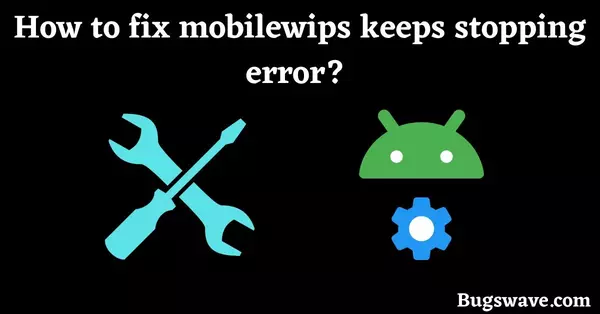
Despite not doing anything with smartphones, people are getting this error message that says “mobilewips keeps stopping.” We just want to say that there is nothing serious about it. Just follow our guided steps, and you’ll be able to solve this issue immediately after completing the steps.
Turn on and then turn off airplane mode
Doing this would be helpful for those who have connectivity issues with their mobile phones. This simply refreshes your smartphone’s connectivity and provides a fresh connection.
Turning on and then turning off airplane mode is a smart trick for avoiding any kind of connectivity error within a second. Repeat this procedure if you notice any problems with your mobile’s network connection.
Check for the latest updates
Keeping your smartphone up-to-date is a must for every user. Doing this lets your smartphone remain threat-free and free from almost every software-related issue.
Updating your smartphone keeps your smartphone updated with the latest software version. This simply solves any kind of bug on the smartphone.
So go to the settings of your smartphone and check for the latest system update; if it is there, install it immediately.
Restart your smartphone
After following all the steps, simply restart your smartphone. Restarting your smartphone will give a short break to all the running apps in the background and the software.
This will result in the smooth running of your device and can also resolve your issue.
Video Guide-
Conclusion
We hope you enjoyed this article and gained some valuable knowledge.
MobileWIPS is a useful tool developed by Samsung to protect users from wireless intrusion by cybercriminals.
Even though some users are experiencing app-related error messages, we have discussed some simple steps that can be taken to resolve these issues.
That was all about this article, and don’t forget to drop a beautiful comment in the comments section.
Related FAQs
Is the MobileWIPS app compatible with all Samsung devices?
This app is compatible with most Samsung devices running Android 4.4 or later. However, some older or lower-end devices may not be compatible with the app.
How can users protect their smartphones from cyberattacks?
Smartphone users can protect themselves from cyber attacks by using strong passwords or PINs, keeping their devices updated with the latest software updates, and avoiding clicking on suspicious links.

Hello, Myself Rana, the founder of Bugswave.com, where I assist others with their technological problems and guide them through the process of resolving them.
