If you want the best answer to “What is org.codeaurora.ims?” then you’ll like your decision to land on our website.
Here, we will provide you with the best answers to your queries and ensure that you get a proper explanation of everything about this topic.
There are many services that run in the background of an Android operating system. These services always keep the operating system working.
But some essential services run in the background and are responsible for daily usage. The services include connectivity services, location services, security services, sensor services, etc.
Now in this file named “org.codeaurora.ims,” this code, Aurora Forum (CAF), is a collaboration between Google and various hardware manufacturers to develop open-source software for Android.
People are reporting high smartphone battery usage after this file shows up on their phones. Let’s briefly discuss this issue and explore some ways to fix it. And you can also read what is Device Health Services app.
Table of Contents
- What is org.codeaurora.ims on my phone?
- Permissions
- Is org.codeaurora.ims spyware?
- How to fix the org.codeaurora.ims battery drain issue?
- Should I remove org.codeaurora.ims from my device?
- Conclusion
- Related FAQs
What is org.codeaurora.ims on my phone?
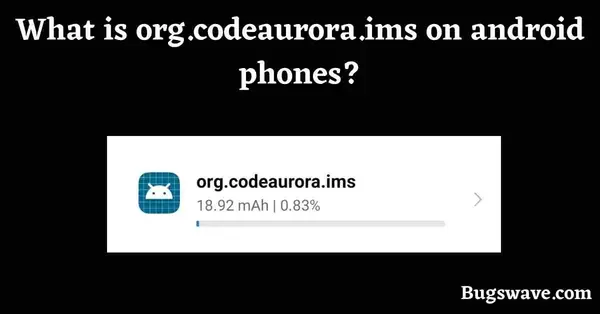
org.codeaurora.ims is a system app’s package name on Android devices responsible for handling IP Multimedia Subsystem (IMS) services.
IMS is a set of standards that allow for voice, video, and text communication over IP networks. It includes VoLTE (voice over LTE), video calling, and instant messaging.
This app is typically not visible to the user and runs in the background. However, it can sometimes cause battery drain, especially after a major Android update.
It is developed by the Code Aurora Forum, a company consortium that collaborates on open-source projects for Qualcomm Snapdragon processors.
The main aim of designing org.aurora.ims is to provide support for IMS-related functionalities on Qualcomm-based devices.
This framework helps device manufacturers and developers integrate IMS capabilities into their devices and applications, facilitating the deployment of advanced communication services.
Permissions
Yes, some critical permissions have been granted to this app for its proper functioning on Android devices. The permission includes:
- Access Network
This permission is essential for the app to access your device’s network state, including Wi-Fi and cellular connection information.
- Bluetooth
This permission allows the app to connect to Bluetooth devices for VoLTE calls. VoLTE calls use a lot of bandwidth, and Bluetooth is a more efficient way to transmit data than cellular networks.
- Wake clock
The WAKE_LOCK permission is required for this app to keep your device’s CPU awake, even when the screen is off. IMS services can be CPU-intensive, and the calls may drop if the device goes to sleep.
- Read phone state
This app requires this permission to read information about your phone, such as your phone number, IMEI, and IMSI, because this information is necessary to register with your carrier and make and receive calls.
Is org.codeaurora.ims spyware?
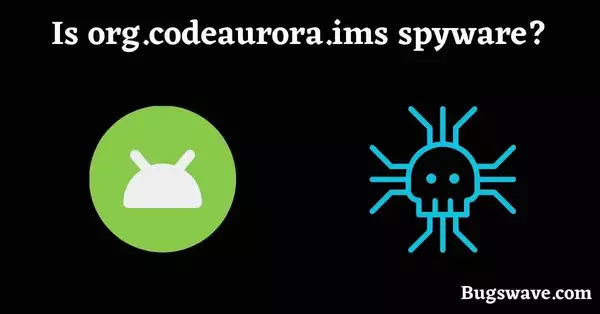
The org.codeaurora.ims app is not considered to be spyware. It is a legitimate system app developed by the Code Aurora Forum (CAF), a collaboration between Google and various hardware manufacturers to build open-source software for Android.
CAF is responsible for developing and maintaining several critical components of the Android platform, including the kernel, drivers, and middleware.
It is a pre-installed app on an Android phone, and almost all pre-installed apps are generally safe on Android phones because they are developed by reputable companies with a good reputation for security.
These companies have a team of security experts who work to identify and fix security vulnerabilities.
At last, this is not spyware and is a secure app for your Android smartphone.
How to fix the org.codeaurora.ims battery drain issue?
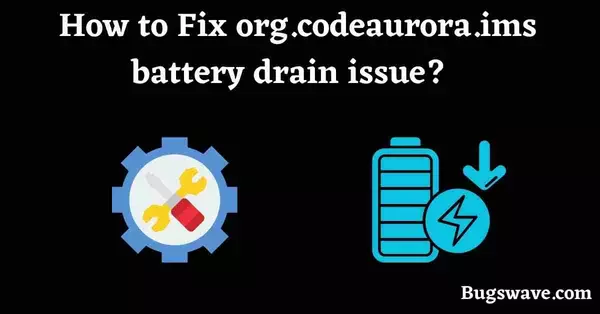
The org.codeaurora.ims app can sometimes cause battery drain, especially after a major Android update. It is because the app is responsible for handling IP Multimedia Subsystem (IMS) services, which can be CPU-intensive.
There can be some possible reasons for battery drain issues on your device. First, the app may need to be optimized for your smartphone. Second, the app may have some bugs. These are the main reasons for the battery drain caused by this app.
Here are some things you can do to fix the battery drain issue with this app:
- Update the app
- Clear the app’s cache and data
- Disable the app
- Contact the app developer team
Should I remove org.codeaurora.ims from my device?
No, you should not try to remove this app at any cost because it is a system app that is essential for your device to function correctly. If you remove it, you may face issues making and receiving calls, sending and receiving text messages, and using other features that rely on IMS services.
If you are concerned about the battery drain caused by this app, you can try our guide mentioned above. It will undoubtedly help you solve your problem.
Conclusion
That was all about this article, and we hope this article has answered all your queries.
At last, we want to say that you shouldn’t try to delete this app by rooting your device because it is not suitable for your privacy and data.
If you have any other queries related to this article, share your thoughts in the comments section. Thank you!
Related FAQs
Why is Org.codeaurora.ims draining battery?
Org.codeaurora.ims file related to IMS (IP Multimedia Subsystem) services on some Qualcomm-based Android devices. And may drain the battery due to software issues or frequent connectivity changes.
What is Org.codeaurora.ims used for?
related to the IMS services in Android devices, specifically those using Qualcomm chipsets and used for Qualcomm’s IMS services, including VoLTE and Wi-Fi calling.

Hello, Myself Rana, the founder of Bugswave.com, where I assist others with their technological problems and guide them through the process of resolving them.
