I’m looking for the best answer to “What is com.huawei.systemmanager on my phone?”
Then this article will provide you with the best answer to this question. We know that there’s not much available about this topic on the internet, but we are here to give you the proper answer to this question.
As we all know, Huawei is a well-known smartphone brand in the smartphone market, especially in Asian countries.
Huawei is a Chinese brand that has been making smartphones since 2009. All smartphone brands have their own system apps, so by seeing this system file, anyone can recognize that this is from Huawei.
We have written so many articles about these system apps and their packages, so stay tuned for this article.
Basically, this is a package of Huawei Optimizer apps for Huawei phones. Huawei Co., Ltd. developed this app for their smartphones. Let’s talk about this in more detail.
Table of Contents
- What is com.huawei.systemmanager on Android phones?
- What are the permissions granted to com.huawei.systemmanager?
- Is com.huawei.systemmanager safe?
- Should I uninstall com.huawei.systemmanager?
- Conclusion
- Related FAQs
What is com.huawei.systemmanager on Android phones?
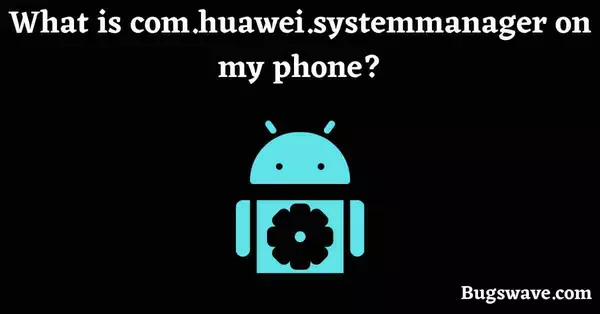
This is a package file for the Huawei Optimizer app on Huawei phones. It is an app that manages all the system activities on Huawei smartphones and also gives them time-to-time updates to make them more optimized for a better user experience.
Some brands also provide the ability to customize settings according to the user’s needs.
On the other hand, a package is a collection of codes that, when arranged in a certain manner, perform a function. All the data in this app is stored in its package file, and it also operates from this package file.
There are so many permissions that have been granted to this app to run on your smartphone. As this is a system app, you cannot change those permissions, as doing so would badly impact your smartphone’s functioning.
So do not even try to remove those permissions in any case; at least the system manager has the right to access your smartphone completely.
What are the permissions granted to com.huawei.systemmanager?
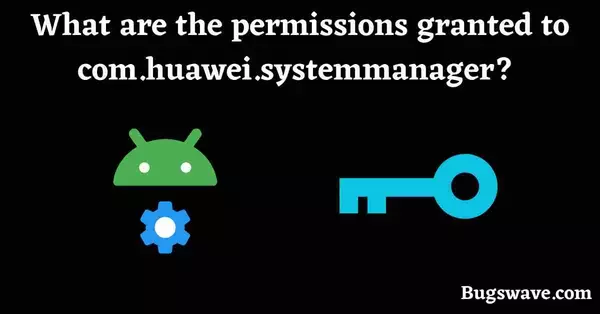
As this is a system app, and it’s a system manager app, there would be some sensitive permissions granted to it. All the permissions are granted to this app, but we will show you some of the most important ones:
- Wifi
- Bluetooth
- Clear the cache of the app
- Internet
- Kill background processes
- Read Call logs
- Read contacts
- Read external storage
- Read Network usage history
- Read SMS
- Synchronization of settings
- Request install packages
- Install updates
- Access antivirus
And many more permissions that, when we see them together, declare it the most important application on the Huawei smartphone.
As the most valuable app for their smartphones, there should be some very important tasks that this app performs for them. So the answer is yes. There are some major tasks that this app performs, and we will discuss some of those in this article.
What are the features of com.huawei.systemmanager? Here are some of the major features that this app has:
- Android.hardware.bluetooth
This simply means that this app requires Bluetooth access for its operation. Bluetooth is a basic requirement for almost every system app’s functionality. So it’s not strange to have this app have Bluetooth access.
- Android.hardware.bluetooth_le
Now, the LE defines low-energy, which is a power-saving variant of the Bluetooth PAN network that is significantly designed for internet-connected appliances and machines.
It somehow seems like a Bluetooth classic but actually works differently.
- Android.hardware.faketouch
The app uses simple touch interaction events like tapping and dragging. This file gives access to those apps that are only compatible with devices with touchscreens, or “faketouch.”
Basically, devices with “fake touch” compatibility offer a user input system that emulates real touchscreen capabilities. For example, a remote control or mouse can drag a pointer on the screen.
We hope it is clear to you; now let’s jump into the next feature.
- Android.hardware.screen.portrait
Having access to this file through any app means that the app requires the device to be in portrait orientation.
Similar to portrait orientation, there is landscape orientation, which is widely used in every smartphone, as it is clear from the name that this provides landscape orientation to the device or app.
- Android.hardware.telephony
This simply means that the app uses the telephony features of the smartphone for data communication services.
Is com.huawei.systemmanager safe?
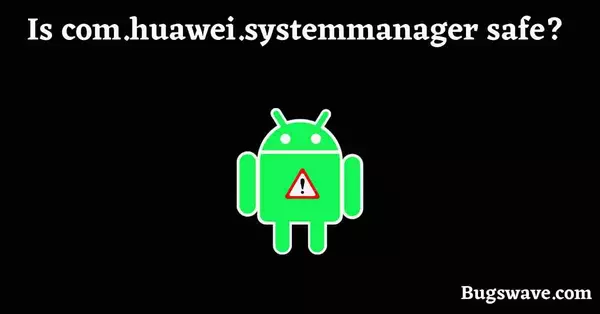
Absolutely yes; this is safe and secure from all sides. Being a system app for Huawei smartphones, this app is a must-have for all Huawei users.
And it is also certain that this app doesn’t seem to be on any other smartphones from other brands. Obviously, they would have their own system manager apps for this work.
Wrapping up this answer in one line, this is the safest and most important app for Huawei users.
Should I uninstall com.huawei.systemmanager?
Unfortunately, if you ever want to do that, there is no way to remove this app. This is a pre-installed system app, and you cannot delete any system app from the smartphone.
Conclusion
That was all about this article. We hope you liked our efforts in making this article for you and learned something valuable from it. This will definitely help you gain more technical awareness.
Don’t forget to leave a beautiful comment in the comment section and appreciate our efforts. Thank you!
Related FAQs
Can I delete system apps from my Android phone?
Most system apps cannot be uninstalled like regular apps, but some can be disabled if they are not essential to the phone’s operation.
How do I update com.huawei.systemmanager on my Huawei phone?
As com.huawei.systemmanager is a system app on Huawei phones, it is typically updated automatically by Huawei itself. However, if you want to manually update the app, you can download it from third-party websites.